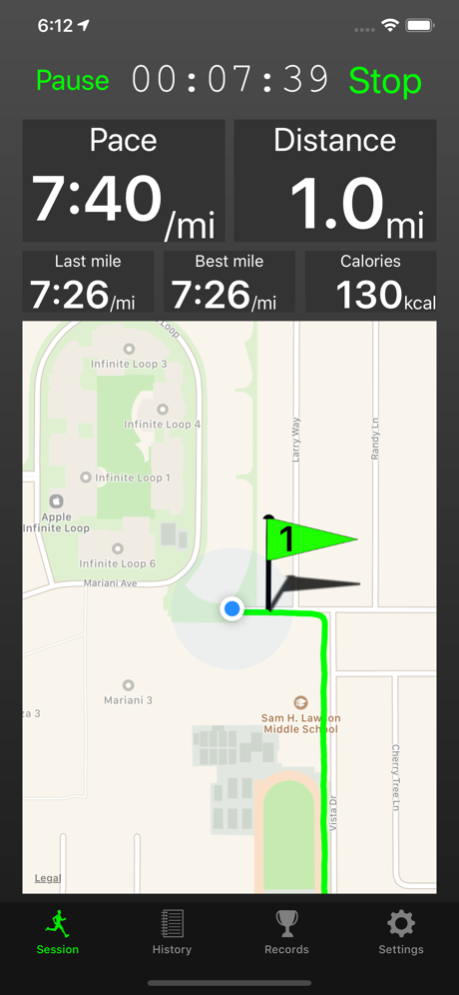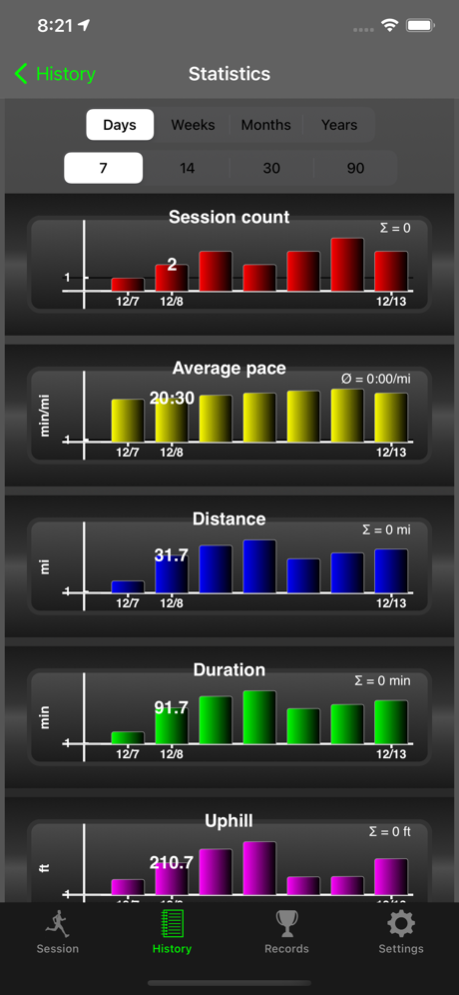Fitmeter Run - GPS Tracker 4.16
Paid Version
Publisher Description
20+ running tracking features in your pocket! Current pace, distance, GPS live route session, auto pause detection and more! Don’t miss the best running tracker!
Fitmeter Run turns your iPhone into a running computer with incredible functionality. Your session is tracked GPS based and all data is presented in real-time. The app is designed for a wide user base, from amateur to professional.
Features:
- GPS based position and route of the session will be displayed on a map including distance markers
- Distance
- Duration of the session
- Pause time
- Auto Pause detection
- Current pace
- Pace of last mile
- Fastest mile
- Altitude tracking. Uphill / Downhill
- Burned calories
- Heart rate sensor support
- Split times
- History. All activities will be stored and can be reviewed. No session count limitation
- Export all activities to a CSV file
- Statistics for a session. Speed, altitude and pulse over distance
- Statistics over the last 10 sessions
- Records. See your all-time records and a summary over all sessions
- Apple health support:
Read the weight and use it calculate the burned calories
Save the workout and its activity energy
- Facebook support. Post sessions to your Facebook timeline
- Ad free
- No registration required
- No annoying notifications
- No marketing emails
Continued use of GPS running in the background can dramatically decrease battery life.
Mar 11, 2024
Version 4.16
- The activities with the best performances are marked in the history.
- Bug fix: Occasionally the users track was not drawn on the session map when the app was running in the background.
About Fitmeter Run - GPS Tracker
Fitmeter Run - GPS Tracker is a paid app for iOS published in the Health & Nutrition list of apps, part of Home & Hobby.
The company that develops Fitmeter Run - GPS Tracker is Volker Schueppel. The latest version released by its developer is 4.16.
To install Fitmeter Run - GPS Tracker on your iOS device, just click the green Continue To App button above to start the installation process. The app is listed on our website since 2024-03-11 and was downloaded 6 times. We have already checked if the download link is safe, however for your own protection we recommend that you scan the downloaded app with your antivirus. Your antivirus may detect the Fitmeter Run - GPS Tracker as malware if the download link is broken.
How to install Fitmeter Run - GPS Tracker on your iOS device:
- Click on the Continue To App button on our website. This will redirect you to the App Store.
- Once the Fitmeter Run - GPS Tracker is shown in the iTunes listing of your iOS device, you can start its download and installation. Tap on the GET button to the right of the app to start downloading it.
- If you are not logged-in the iOS appstore app, you'll be prompted for your your Apple ID and/or password.
- After Fitmeter Run - GPS Tracker is downloaded, you'll see an INSTALL button to the right. Tap on it to start the actual installation of the iOS app.
- Once installation is finished you can tap on the OPEN button to start it. Its icon will also be added to your device home screen.